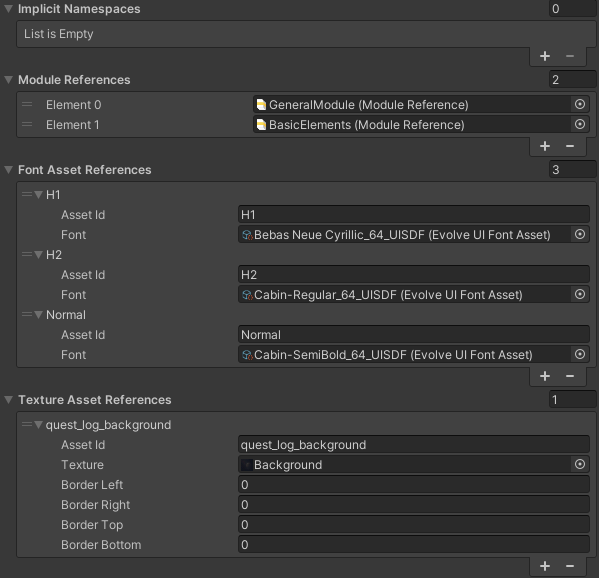Setup the Module
This document needs an UPGRADE
Modules are where you define references for your .ui and .style assets to use. There are many different types of references that you can set, including fonts, textures, gradients, game objects and more. The module uses a system very similar to Unity's Addressables, in that you define an Asset Id, which is a friendly string that you can reference in stylesheets later.
In this section you'll configure the QuestLogModule that you created to reference a texture and fonts. You'll also add a Module Reference to GeneralModule, which has the remaining references that you'll need for this tutorial.
Check out GeneralModule to see how different references are setup as you'll reference all of them throughout this tutorial.
Configure the references
Expand the Module References section and click the + button to add two rows. Set the first to GeneralModule and the second to BasicElements.
::: tip
BasicElements is a module that comes pre-packaged with Evolve. You may need to click the eye button in the search window to locate the module.
:::
Next, expand the Fonts section and add three new rows. Set the following properties:
- Asset_id: H1 and Font: Bebas Neue Cyrillic_64_UISDF
- Asset_id: H2 and Font: Cabin-Bold_64_UISDF
- Asset_id: Normal and Font: Cabin-SemiBold_64_UISDF
Expand the Textures section and click the + button to add a new row. Change the following properties, leaving border at 0:
- Asset Id: quest_log_background
- Texture: Background
Click Apply. The module should now look like this: